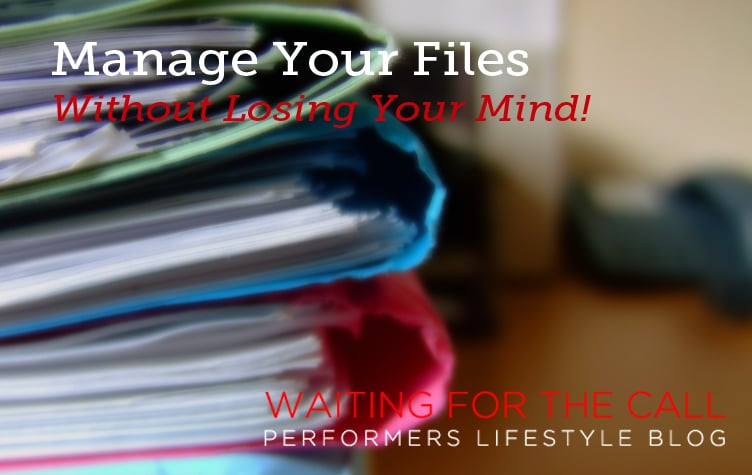
Manage your files without losing your mind!
Have you ever lost some sheet music you bought for that audition a few months ago?
Have you ever needed to email off your CV and Headshot but are caught up at work?
Ever had pages from your script missing or the perfect monologue for that audition coming up but can’t for the life of you remember where the “safe place” you put it was?
If you are like every other Actor on the planet and have found yourself in a similar situation at any point in your professional life, read on…
What is this cloud thing everybody’s on about?
“The Cloud” is just like the files on your computer except stored digitally on the internet so that you can have access to them at any time from any computer.
Using a web based application you can upload and save all your important files so you never have to worry about misplacing your monologues ever again. There are dozens of companies out there that do this but the best, hands down, is Dropbox.
Dropbox allows you to organise your files just as you would in your “My Documents” folder on your computer. It also has a little program to download that integrates with your actual “My Documents” folder on your PC or Mac. This means you don’t have to log in to the website every time you want to use it.
You save a file to a certain folder on your computer and Dropbox automatically syncs it with your online account. It also has a fully functional Mobile App too (iPhone /Android) which means you don’t even need a computer!
Why Would I Want It?
For actors and performers the uses are innumerable. You have access to any of your files anywhere in the world by logging into the web app.
If you need to email a casting director your headshot and resume but you’re at rehearsals – done.
If you need that one song from your rep folder or that monologue you’ve just remembered but you’re out of the house – simple.
It also means that if your laptop/mobile ever gets stolen or crash you don’t lose all your precious files – they are all backed up online forever.
But I forgot to mention the best part …
ITS FREE!!
Yes, that’s right, you can get up to 16GB of free space which is 10 times what you will ever need for document storage giving you loads of room to store your most important media files on there too like your headshots and photos that you want to keep safe or even your showreel and voicereel in all its incarnations.
Sold. Show Me How.
So now you know you want it, how do you get it! More importantly, how do you get it to work best for you. Here is my quick tutorial on getting the most out of Dropbox, in 5 easy steps.
- Setting up Dropbox – This is the easiest part. Log on to Dropbox http://bit.ly/1dzlZBP and create an account. I suggest using personal credentials rather than professional ones because you will be using this very frequently. After you have signed up you will be automatically brought to the download page for the offline app. Follow the instructions and install it. Next after installation in the set up window select “I already have an account” and login using the credentials you entered previously. Then select the free option for your account. This is 2GB by default but I will show you how to get up to 16GB free soon. Then select “Typical” setup. After this, you’re done. Hurrah! Feel free to take the tour it provides. The people at Dropbox are really good at making things simple.
- Give me free stuff! – If you now log back online you will see a link in the top right corner that says “Get Free Space”. Clicking this will give you a set of 7 missions to complete to get free space. From “Take The Tour” to “Install on a Mobile Device”. Do all of them. They each give you a little bit of free space. The best one is “Invite Friends To Join Dropbox”. For each friend you invite you get 500MB of free space. That’s 1GB for 2 friends. Fantastic.
- Organise Me! – So now that your Dropbox is up and running how do we make best use of space? I suggest setting up folders in advance for everything you will need so that each time you go to put a file in there you don’t have to guess where it should go and end up with loads of unorganised files just lying in the root of the folder. Beginning with Personal & Professional as everything you do will fall into one of those two categories. A few things to note. I have a “Finance” folder in each, one personal for all my temp work, payslips, banking and so on, and one professional for my remittance advice, contracts, expenses, tax, invoices etc. This is a great way to keep all those important finance documents organised. For all you MT folk I have a “Repertoire” folder with “A Folder” where I keep my actual audition rep that I have cut and printed, “B Folder” where I keep songs that I could use but don’t have cut or have a better alternative in my A folder, and “Archive” where I keep all the original cuts and songs that I no longer need to hand. I will be tackling the Rep Folder in detail in another post.
- Now What? – How best to actually put stuff in there so you can access it easily. Now that you have the perfect filing system you can set about consolidating your old really bad system of filing into your Dropbox. Start by working your way through each folder you have made and deciding what should ideally be in there. Then go find it on your hard drive and put it there instead. You can also use this as an opportunity to clean out your hard drive. Go through your current documents folder and decide to keep things or delete them. If you’re keeping it find a place for it in your Dropbox. Now, every time you get an email with an important attachment, decide where it should go then download the attachment to that folder in your Dropbox. Just booked tickets home for Christmas? Personal>Travel>Tickets>Save. You get the idea. Now you can access any of these documents from anywhere in the world by logging in to your Dropbox online. So, next time you get a last minute audition but you don’t have your monologues to hand. Dropbox.
- Extra Credit – It is all too easy to either underuse or misuse Dropbox. Don’t let it happen. Get into good habits from the beginning and you won’t ever have to spend an entire week going through your hard drive file by file one by one deleting or filing it in Dropbox (like I did). File things properly from the outset. Makes it easier to find and file. And don’t just save individual files into the Dropbox root folder. This will give you a headache whenever you go looking for anything. Lastly, if it doesn’t really need to be there, DELETE IT! If you don’t do this your precious free space will fill up fast.
Action Steps
Go download Dropbox right now: http://bit.ly/1dzlZBP
It takes 5 mins to set up, you’ll thank yourself!
Add some folders to begin with and start getting into the habit of putting the correct stuff in the correct folders. You’ll save yourself a huge amount of time down the line.



