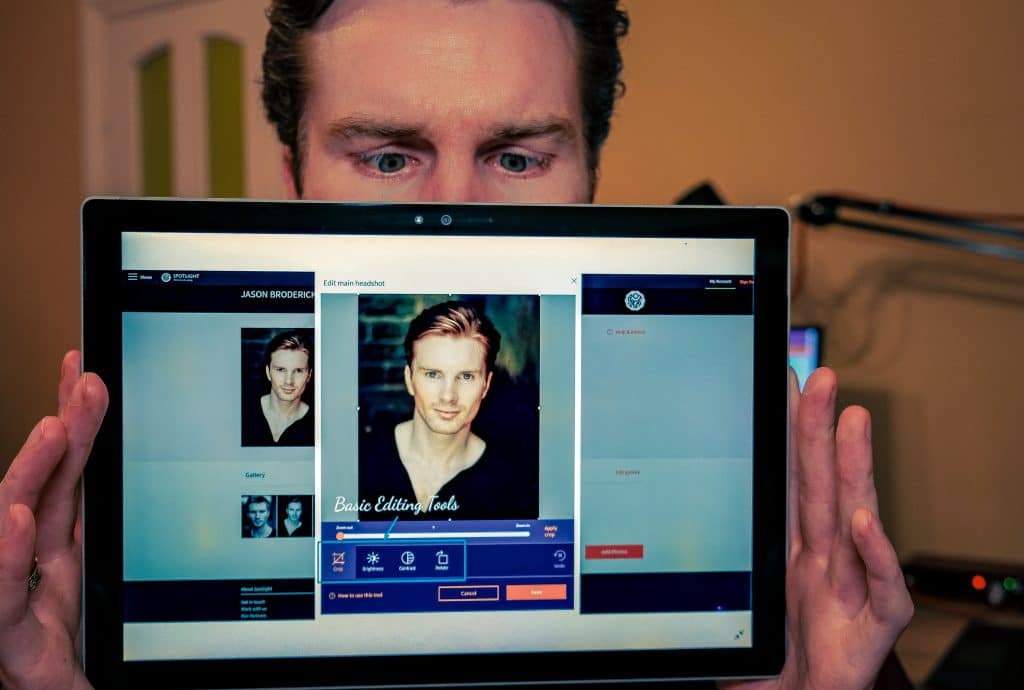
New Spotlight Profile: First Look
Praise McKellen, Dench and whichever stage and screen Gods you believe in!
Spotlight has finally started to revamp the “Interactive CV” that time forgot and give us a brand new profile experience in-keeping with the turn of the decade!
Over the last month they have quietly rolled out the first major update to the performers experience and with that update comes a few hints and clues about the future of our experience on the platform and especially to the look and feel of the front end (and management end) of our Spotlight Profiles.
Over the coming months I’ll be keeping this updated with any new features I see rolled out to show you how to get the best of your new Spotlight Profile.
Out With The Old

Recognise this?
That’s how your current Spotlight profile looks.
Hideous, right? Like a website stuck in the 90’s!
In actual fact this version of Spotlight CV has probably been much the same since they redesigned their website in 2004. I went to drama school in 2009 and have been on Spotlight since 2011 and I don’t remember my Spotlight CV ever looking different. I’ve been looking at printouts of this page upside down on the tables of audition panels for the better part of 10 years now.
Back as early as 2006 “The Spotlight” (as they called themselves then) had a website that we could all access. Here’s what the Spotlight homepage looked like in 2007. In the top left you can see that, at the time, Spotlight Interactive did exist which is what your CV is still part of.

If you look in the top right you’ll also see a throwback to the old Spotlight printed books for Actors & Graduates they used to send out each year to all the casting offices in the country. This was back before Spotlight allowed Dancers to register at all and they switched to using the phrase “Performers” instead of only Actors which happened more recently.
In late 2009 they had a bit of a styling update and, some time in early 2010, we were introduced to the Spotlight we all know and love.

Just shy of 7 years later, in late august 2016 a little banner appeared at the top of the site to give us a sneak peek of a new Spotlight Beta website and by mid October 2016 they did the switch over to the new site with the refreshed branding and, other than some changes to page layout and elements this has remained largely unchanged since 2016.

Excuse me while I nerd out for a second but I think you’ll agree with me that the new website looks great. Simple minimalist flat design elements with a modern use of brush typography and large image blocks and a more fresh colour pallet. Under the hood this new frontend website is actually built using more modern web technology too obviously paving the way for the complete backend redesign in the works.
Logging in to the site you will see that much of the administrative information pages are actually on the new site build as well as much of the secondary features of your membership things like the Contacts Directory, Events and Blog are all built on the new technology, looking and working great.
Unfortunately until last week none of these modern styling updates (or any technological updates) had made it to the Spotlight Interactive CV meaning we are stuck in a sort of limbo between the gorgeous new frontend website and links to old areas of the interactive CV. Compared to the frontend website, blog, events & directory, rebuilding the interactive profile backend is a mammoth task which is why it’s taking them so long to drag our online CVs into the 21st century.
In With The New
Last month however, with no mention on their social media, no facebook posts or no emails that I can find to let us know, Spotlight quietly rolled out a new feature to our CV’s, “Spotlight Profile – Photo Tool” and in doing so gave us our first real look at what the new experience is going to be like for our Spotlight profiles in the new decade.
Let’s take our first look at it now.

If you login to your Spotlight account today and click the “Edit Profile” link, keeping a sharp eye on your address bar, you will see that you are now taken to a brand new subdomain of the website: profile.spotlight.com
The default page of this brand new subdomain is what Spotlight are calling the “Photo Tool”, nothing particularly groundbreaking at first glance but the implications here are big! You’ll see a menu icon on the top left which slides out a left panel revealing the new menu system marked in red above.
New Profile Technology
The biggest thing to note about this quiet roll out is not the tool itself, but actually the fact that it lives within a completely new Spotlight Profile system and I for one cannot be happier.
This means that over the coming months we should see, piece by piece, a full rollout of a whole new profile experience across the board hopefully ending up with what we’ve all been dreaming of; a new Spotlight CV design.
This photo tool is really the tip of the iceberg and we are still being linked to the old Media Management tool for Showreels & Voicereels as well as the old credits management system and the Spotlight Link (for casting breakdowns) remains unchanged. But now that the Spotlight profile system is being rolled out on a whole new foundation the possibilities are endless.
I expect to see the Voicereel & Showreel management system rollout next as this should be much the same technology as the photo gallery system. Then, if I was a betting man, I’d say the frontend view of our CV’s will be next to change as it’s possible this could be rolled out while the backend management system stays the same. I would love to see the new CV as soon as possible but I suspect it’s more likely those would launch together. The Spotlight Link is a whole different beast all together, whilst not directly connected to our profiles it would be the last “performer accessible” area remaining on the old system after profiles as far as I can tell. Who knows what updates are rolling out for Agents & Casting Directors!
Photo Tool Features
Let’s take a closer look at the new Photo Tool now. There are some major pros to the new system as well as a major con that could get Spotlight in hot water and I can’t really see much sense in keeping the feature active.
Gallery Layout
When you login to your new profile editor for the first time you will be presented with a short, 4-step walkthrough to show you around.
I’ll walk through each of these features one by one in a second but after you have finished this short walkthrough you will be presented with the new Gallery Layout which is pretty basic as far as modern interactive media management goes but a very welcome departure from the old design.
A large, full-width layout with your “Primary” headshot at the top followed by a carousel of all your uploaded headshots. Clicking any of the shots in your gallery brings up a large view of that shot with all of it’s options including a checkbox to make the shot your primary headshot on your profile as well as an Edit and Hide button. On your Primary headshot the “Make Primary” checkbox is obviously hidden but instead you can see a “Replace” button to select a different photo from your gallery as the main shot on your profile.
Here’s where it gets more interesting.
Reorder & Hide Photos
As with the old profile gallery management you can reorder your gallery whatever way you want and now with one click you can show or hide certain shots from displaying on your public gallery.
If I’m honest I can’t say I’ve ever hidden any of my own photos from my gallery before, I leave that to my agent, but my view is if you don’t want them to be seen why have them there at all, why not just delete them? I wonder if agents often selectively “show” photos for certain submissions as this only hides the shots from the public profile?

I have however heard from a client who disagrees with his agent about what shots he wants to display. His agent wants to continue hiding what he (the client) thinks are his most useful shots in favour of more generic “commercial” shots that his agent wants to show first, despite having never booked a commercial.
Does this hide/view option now make it easier for you to control your own Spotlight profile? Should there be a “lock” feature for either Agent or Client to stop the other from making those sorts of changes? If I hadn’t seen this new gallery layout I don’t think I would ever have even noticed that my agent had some of my shots hidden back from my first ever shoot, of course I agree with them, I’d even just remove them entirely. I’m sure it was there somewhere in the old version but this makes it far more prominent.
Photo Editing – Instagram Style
The other major new feature that Spotlight have added to our gallery management is the ability to apply basic photo editing to our images.
I honestly can’t see the sense in it!

They’ve only added three basic edits from a whole arsenal of capabilities in their new media system, Cloudinary; Crop & Rotate, Brightness and Contrast. Whilst adding a few basic instagram-like editing features is cool and modern I can’t think of any good reason why any actor should need to manipulate their photos like that from inside the website.
Firstly because the editing features themselves are so basic they are very harsh. The Brightness & Contrast tools are nowhere near granular enough to make any meaningful adjustments to headshots and far too harsh for production shots which you would be better off uploading to Photopea or Pixlr if you don’t have Photoshop or GIMP. I suppose I can see some sense in a crop/resize tool in some circumstances, a “sharpen” tool, which isn’t there, would actually be the only tool really worth having in my opinion, to compensate for the slight unsharpness that comes with uploading and displaying large images in all modern browsers but really all images that you get from professional photographers should be cropped correctly, straight, and have perfect levels of brightness and contrast before you get them. If you have to edit your photos after you get them back what the hell are you paying hundreds of pounds for?
Which leads me onto the other big issue with these tools…
Editing A Headshot Photographers Shots Of You Is Illegal!
It sounds massively sensationalist when you say it like that but it’s actually true. There’s a common misconception with headshots that once you pay your photographer for the shoot you now own your shots and can do what you like with them; editing them, cropping and adding insta filters, making them black and white, using them in promotional posters or for commercial resale merchandise. Most headshot photographers are very lenient with this but in actual fact you are only licensing the use of the shots, the photographer still owns them, and editing the photos yourself afterwards is usually not allowed because it distorts the photographers original work, especially if you still say they took the shot. It’s no longer their work and presenting it as such, besides actually being illegal, is just a big no-no.
Spotlight know this. They are so aware of it in fact… they have added a warning to the photo editing tool to remind you not to do it, disguised as an information link that reads “How To Use This Tool”
The warning reads: “Please note these tools shouldn’t be used to edit or adjust photos taken by professional photographers.”

This to me is a bit silly. I’m all for giving us more power and control and I get that they want to create a tool for us that’s modern and powerful but I really don’t think this is the way to go. I think they should ditch the photo editing tools before they even get started. It’s a nice idea but in practice I think it does more harm than good.
Verdict
Overall I am delighted that these updates are starting to roll out and really happy with how things are starting to look and feel on the new system. I can’t wait to see what comes next, a CV revamp can’t come soon enough!
Future Updates
That’s it for the first look for now, as soon as I get a whiff of any updates or new features rolling out I’ll be sure to update them here. Annie from Spotlight has also reminded me that you can keep up with updates to the platform, including new features for agents & casting directors here: What’s New On Spotlight







